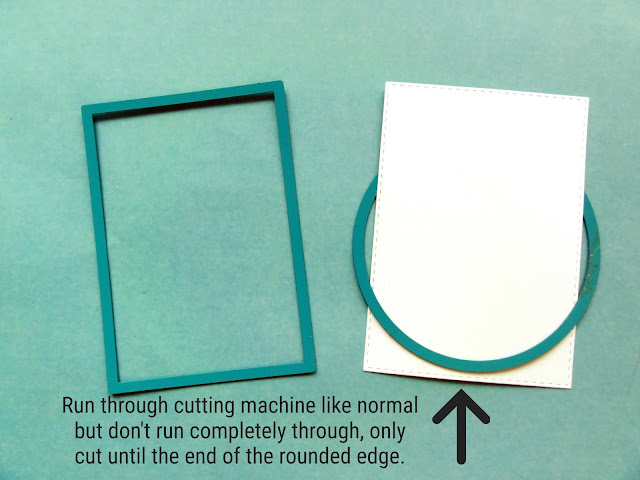Hi everyone! This is GiGi from The Cricut Bug and I'm sharing how to create a decorative mat using the Shaker Basics Dies.
Tuesday, January 5, 2021
What A Deer
Tuesday, December 29, 2020
Happy Holidays
Hi everyone! This is GiGi from The Cricut Bug and I'm sharing this fun holiday card using the Lorraine-Ugly Sweater stamp set.
I started this card with a standard A2 card base and added the rectangle mat cut from the Shaker Basics 1 die set.
I added the red scallop edge cut with the Edger Dies and the banner at the top from the Banner Dies.
I stamped and colored Lorraine with Copic Markers and added her on pop dots.
To finish, I stamped the holly and sentiment from the Stacey-Sign Board stamp set and added the holly to the banner.
I hope you all liked my card for today and thanks for visiting!
Have a great day!
Tuesday, December 15, 2020
Have A Ball
Hi everyone! This is GiGi from The Cricut Bug and I'm sharing a stenciled chalk background tutorial. I've gotten so used to using ink blending for my backgrounds, I forget how easy and beautiful this technique is.
After the inked design in filled in, I removed the stencil and started adding my chalk.
After my card background was complete, I added a strip of matted decorative paper to the background and stamped the sentiment at the top.
Tuesday, December 1, 2020
What's This?
Hi everyone! This is GiGi from The Cricut Bug and I'm sharing this fun Christmas card using the Scary Town Kit.
I cut the swirl bottom in white and added Stickles to make it look like snow.
I stamped and colored Jack, using a white gel pen to add in his stripes.
To finish, I added a ribbon to the side, stamped the sentiment, and added Jack on pop dots.
I hope you all liked my card for today and thanks for visiting!
Have a great day!
Tuesday, November 17, 2020
Sweater Weather
Hi everyone! This is GiGi from The Cricut Bug and I'm sharing this card using the Diana-Sweater Weather stamp set.
I hope you all liked my card for today and thanks for visiting!
Have a great day!
Tuesday, November 10, 2020
Technique Tuesday
Hello my crafty friends!
To add to the embossed cardstock, I inked with vintage photo distress oxide.
Tuesday, November 3, 2020
Treat Holder Tutorial
Hi everyone! This is GiGi from The Cricut Bug and I'm sharing this treat holder tutorial.
I lined up the die on one edge of the paper and ran it through the cutting machine just to the end, not going all the way.
Then I took the die off, flipper the paper, and lined the die up again on the side of the paper, cutting to the end but not all the way through.